Sub
OdswiezAllPivotTables()
Dim PT As PivotTable
For Each PT In ActiveSheet.PivotTables
PT.RefreshTable
Next PT
End Sub

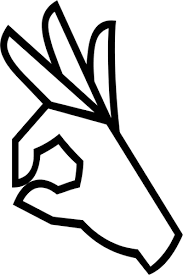
Sub DefaultMsgBox()
MsgBox "To jest przykład"
End Sub
Sub MsgBoxOKCancel()
MsgBox "Want to Continue?", vbOKCancel
End Sub
Sub MsgBoxAbortRetryIgnore()
MsgBox "What do you want to do?", vbAbortRetryIgnore
End Sub
Sub MsgBoxYesNo()
MsgBox "Should we stop?", vbYesNo
End Sub
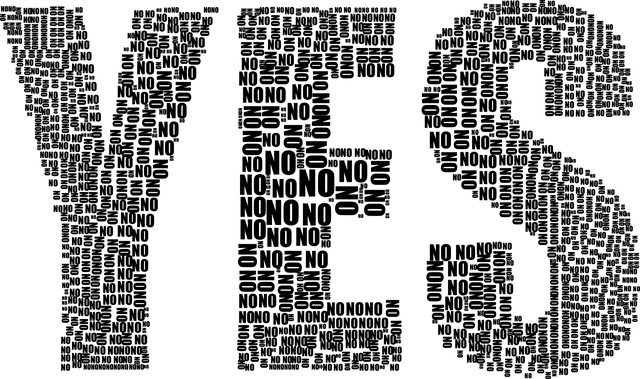

Sub MsgBoxYesNoCancel()
MsgBox "Should we stop?", vbYesNoCancel
End Sub
Sub MsgBoxRetryCancel()
MsgBox "What do you want to do next?", vbRetryCancel
End Sub
Sub MsgBoxCriticalIcon()
MsgBox "This is a sample box", vbCritical
End Sub
Sub MsgBoxExclamationIcon()
MsgBox "This is a sample box", vbYesNo + vbExclamation
End Sub
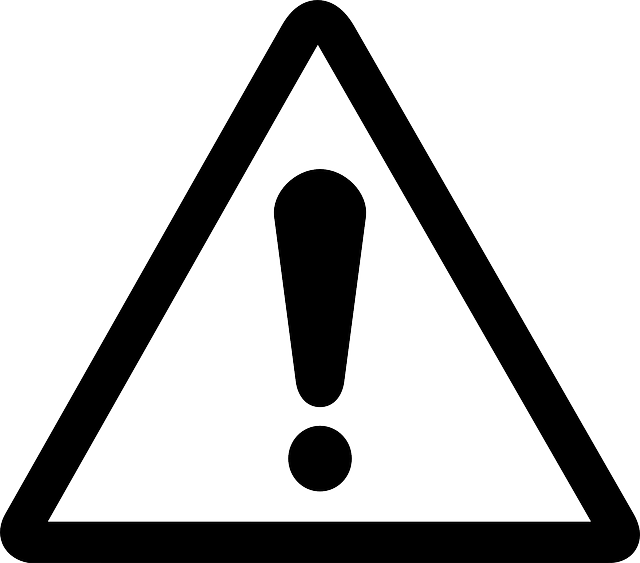

Sub MsgBoxInformationIcon()
MsgBox "This is a sample box", vbYesNo + vbInformation
End Sub
Sub MsgBoxInformationIcon()
Result = MsgBox("Do you want to continue?", vbYesNo + vbQuestion)
If Result = vbYes Then
MsgBox "You clicked Yes"
Else: MsgBox "You clicked No"
End If
End Sub
Function ZnajdzPozycje(Ref As Range) As Integer
Dim Position As Integer
Position = InStr(1, Ref, "@")
FindPosition = Position
End Function
I taką funkcję możemy później wykorzystywać wielokrotnie w różnych plikach…..
